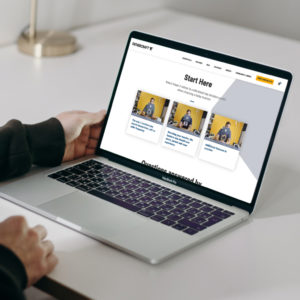You know us. When it comes to video baby monitors that don’t connect to Wi-Fi, we’re not that excited. But sometimes, we can still be surprised.
Now and then, a product comes along that completely surpasses our expectations. In this case, Eureka! It’s the Eufy Spaceview baby monitor.
John spent a lot of time testing the monitor, and you can watch his full review in all of its glory here:
Alternatively, how about you just keep reading? It’s time to get a view from space.
An in-depth Eufy Spaceview baby monitor review
Buckle up. Prepare for launch. This Eufy Spaceview monitor review will cover everything you need to know, from specs to set ups. We’ll even compare it to another surprisingly decent non-Wi-Fi monitor in the Summer Infant Pixel Zoom HD (review here). You don’t want to miss this epic showdown.
Heads up: we are a participant in the Amazon Services LLC Associates Program, an affiliate advertising program designed to provide a means for us to earn fees by linking to Amazon.com and affiliated sites. You can learn more about our policies regarding affiliate links here
The Eufy Spaceview is a non-Wi-Fi monitor. What does that mean?
If you want a video feed of your baby, you can pick between two types of products: Wi-Fi and non-Wi-Fi. The first is a camera that, through your home network, connects directly to a mobile app. The second comes with a ‘parent unit’, essentially a screen dedicated to your monitor.

Wi-Fi baby monitors like the Nanit Plus and Miku are full of helpful features, especially for newborns and infants. Think detailed sleep information, as well as the ability to check in anywhere from your phone, even while you’re on date night. Those features have made us prefer them in most cases.
Non-Wi-Fi monitors don’t have that feature. They operate on a radio frequency-based system with limited range, and their features also tend to be less. Good if you’re worried about that scary hacker from the movies. Bad if you’re just looking for the best possible product. Just a note: after much research our viewpoint is that wifi baby monitor hacking just isn’t very prevalent (though, like shark attacks, it’s still a scary concept to think about).
The Eufy falls into the non-Wi-Fi category. Usually, that’s a downgrade from us. But after using it for even a few days, John’s devotion to Wi-Fi products started to waver. Don’t space out on us–you’ll find out why if you keep reading.
Setting up the camera unit
It kind of looks like a bug eye. The aesthetics might not be there, but you get the sense of quality as soon as you get the camera out of the box. That alien head makes you think just a little bit like you’re in outer space.

Beyond the looks, though, the setup is extremely simple. Turn on the camera, turn on the parent unit, and both connect to each other immediately. For the camera itself, you have three placement options:
- Set it on a bookshelf or other raised surface.
- Mount it to the wall with the attached kit.
- Mount it to the crib with a clamp-looking attachment (included).
Heads-up, though: the box does not come with any type of cord management system or clips. That makes crib mounting only realistic for newborns who can’t test out their NBA wing span yet [AND, SERIOUS WARNING: experts recommend NO CORDS within 3 feet of an baby’s crib — strangulation can and does occur from cords].
Basic specs and features of the Eufy Spaceview monitor
Most of the features on the Spaceview are pretty standard:
- 720p video resolution, which is comparable to most Wi-Fi monitors and helps you see your baby clearly.
- A 5-inch screen on the parent unit, about the size of an iPhone 7 or Samsung Galaxy S7 screen (if you remember those).
- The parent unit has a 15-hour continuous battery run time from full charge. That’s more than most other non-Wi-Fi options and plenty for even the longest sleepers.
- Basic night vision that means you don’t have to keep the light on when your baby goes to sleep.
- Two-way audio communication, allowing you to speak back to your baby. It’s actually pretty crisp.
- Temperature and time display on the parent unit, just in case you’re worried about sleeping patterns or sauna treatments.
- A 3x digital zoom that helps you get up close and personal, and allows you to set up the camera just a little further back.
- Five white noise options, including one to cycle through. It’s important to note here that the white noise will turn off after 30 minutes.
The bugeye design actually has a purpose, too: it allows you to pan the camera 330 degrees side to side, which is close to a full rotation. Add a 110-degree vertical tilt option, and you keep a good overview of the entire room.
Enough with the basics, though. Three features especially stood out when John put this monitor through the ringer.
1. Voice-Activated Alerts (VOX)
Don’t let the funky acronym fool you: this feature is anything but annoying. When turned on, any noise that exceeds the threshold level set within the menu will activate the parent unit and turn on the screen.

You can turn it on and off in the menu. But probably the best part is that you can set the sensitivity, making sure your monitor doesn’t kick on every time the little one lets our a snore.
2. Sound-Activated Alerts (SOX?)
Alright, we’ll admit it, that acronym is ours. But might as well, right? SOX is VOX, but with sound. Instead of the monitor ‘waking up’ when there’s a noise around the camera, you’ll get an audible alert when it exceeds a threshold you set.
Obviously, this is especially helpful during those nights when you just need some shuteye. You can customize not just the threshold level, but also the alarm volume and alert duration between 10 and 60 seconds. At its loudest for a full minute, trust us: even the deepest sleepers will wake up.
Heads up for both VOX and SOX: while the white noise feature is on, neither of them will work. Fortunately (or is it?) that will only be the case for 30 minutes before the white noise shuts itself off.
3. Detachable Wide Angle Lens

Finally, the Eufy comes with a detachable wide-angle lens that expands your field of view to 110 degrees. It’s essentially double what you’d usually get.
Keeping it attached makes sense for two reasons:
- You won’t lose it (John would have otherwise)
- You can see more of the room without having to pan. If your little one is like John’s Calvin, that ensures don’t you don’t lose track of the little night-time explore.
The awesome, the wish it were different, and a verdict
The awesome
As you might be able to tell from the review so far, there were quite a few features to like about the Spaceview. Let’s break them down:
- Easy access. Simply being able to see the video with a single click is, admittedly, convenient. App-based Wi-Fi monitors require your phone, so you might need some time to unlock it and open the app when the urge to see your little one strikes. A non-Wi-Fi like the Eufy is much faster and straightforward.
- Audio alerts. Super useful if you want to hear when something’s wrong, but don’t need to hear every noise. On Wi-Fi options like the Nanit or even the Summer Infant, constant background noise can become distracting quickly. Eufy’s audio alerts allow you to turn down background noise but turn up the alarm, and even increase its duration, making it perfect for a good but reassured snooze.
- The parent unit. Yes, it’s an extra device to carry around. But it’s actually pretty slim and lightweight, weighing less than your average smartphone. Fits into your skinny jeans, too.
- Easy setup. You don’t need to login to an account, and you don’t need to pair your camera and parent unit. Just turn them both on, and you’re ready to go. Combine that with the small footprint of the parent unit, and there you go! It’s a great travel option.

The wish it were different
- The bugeye design of the camera. It just doesn’t look that great, especially when you’re adding it to the bookshelf of that perfect newborn nursery.
- The white noise limit. Come on, 30 minutes? Many babies need it all night. If you’re in that boat, you’ll need a separate white noise machine. The fact that turning on white noise eliminates your VOX and sound activated alert options only makes our point.
- No cord management system. With any baby, you need it. When you by the Eufy Spaceview, you’ll have to find it elsewhere.
- No movement alerts. What if your baby is a silent assassin like John’s Calvin, who likes to move around his room at night without much noise? The Eufy lacks a movement detection system like the Pixel Zoom HD, making it more difficult to detect that ninja movement.
- Limited range. It’s at only 460 feet, compared to the unlimited range of Wi-Fi monitors. Even most non-Wi-Fi monitors go further than that.
The verdict
It’s good. It’s so good, in fact, that it’s making us rethink our strong stance on behalf of Wi-Fi baby monitors juuuuuust a little. The pros clearly outweigh the cons, making the Eufy Spaceview a great option if you’re not into all the networking stuff of Wi-Fi alternatives.
The setup is easy. The parent unit is slim and lightweight. The audio monitoring alerts are both intuitive and extremely helpful. It’s tough to go wrong here.

Spaceview pricing, plus a second camera
For all of its quality, the Eufy Spaceview is not cheap–but it’s also not unreasonable. The standard monitor is available on Amazon and the manufacturer’s website for $160.
Looking to add some rooms to your video setup? Eufy sells a 2-camera monitor set for $240. On its own, every additional camera costs another $100, and you can add up to four total to your system.
For the maximum of four cameras, you’ll pay $440. That’s not cheap, but still far below the $670 of the very comparable Summer Infant Pixel Zoom HD with the same number of angles.
Eufy Spaceview vs. Summer Infant Pixel Zoom HD: Who wins the non-Wi-Fi battle?
Time for the showdown. You’ve heard about our preference for Wi-Fi monitors ad nauseam, but we’ve now reviewed two Non-Wi-Fi options that we actually quite like. How do they stack up? Let’s find out.
- Technology: Both the Eufy Spaceview and the Summer Infant Pixel Zoom HD are non-Wi-Fi baby monitors, using the same technology to connect camera and parent unit. They also both stream in 720p, so no discernible difference there.
- Price: The Eufy Spaceview is the clear winner here. It’s almost $100 cheaper (retailing at $160 compared to the Pixel’s $250), and that price difference only increases as you add more cameras.
- Range: The Pixel Zoom HD takes the cake with an 800-foot range, which is pretty impressive without Wi-Fi. The Eufy Spaceview lags behind at 460 feet.
- Setup: Easy as pie, for both of them. The Spaceview adds a crib-mounting option, while the Summer Infant monitor has a simple cord management system included in the box.
- Parent unit: Both screens and buttons are convenient. But the Summer Infant Pixel Zoom HD weighs almost twice as much, and is almost twice as thick. It also has some inconveniently placed button. The Spaceview wins.
- Alerts: VOX is a feature for both, but the Spaceview adds the sound-activated alert system while the Pixel Zoom HD has movement detection. Both are helpful, so which you like better really depends on your baby’s habits.
Put it all together, and we’ll declare the Eufy Spaceview as the narrow winner. The price difference is just too big, and the parent unit is just too slick. Of course, you might have a different view!
Where to next?
Check out all of our baby monitor reviews and finds one that fits you and your family like a glove.