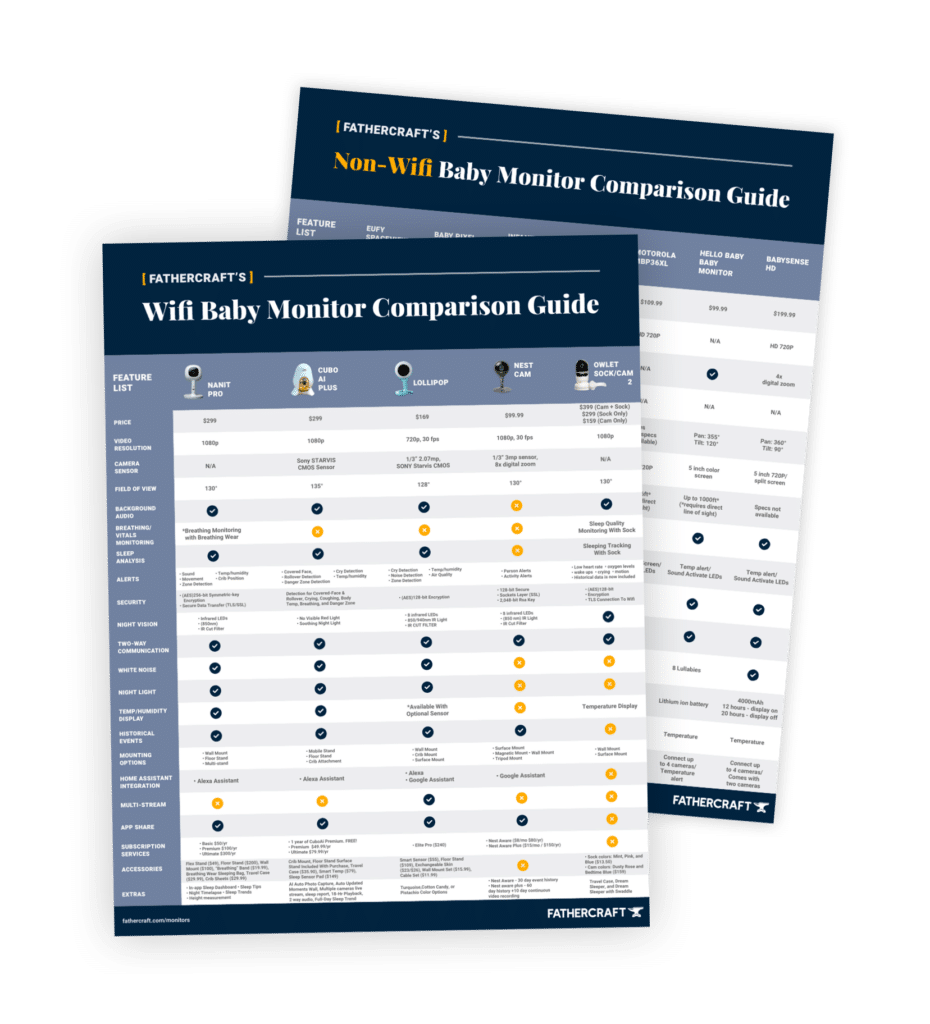Quest for the best baby monitor: our baby monitor reviews
Our top picks for best baby monitor, some cautionary advice, the best wifi baby monitors, and our full roundup of baby monitor reviews for 2024.

Best baby monitor battle royale
Ah, the baby monitor. Like an expensive walkie-talkie, but you don’t get to talk and the other person doesn’t know you’re listening. It might feel like a relatively modern invention, but the first baby monitor was actually released in 1937. These days, thanks to wifi baby monitors, you can hear and see your baby from across the house and even the other side of the world.
Shopping for a baby monitor can be overwhelming. The sheer number of choices, the endless lists of features, and the fact that this may be your first time using one of these— how do you even know what you want? Welcome. You’re in the right place. Between the two of us here at Fathercraft, we’ve tested and reviewed dozens of baby monitors over the past 7 years across 4 different kids. On this page, you’ll:
- Get our picks for the best baby monitors of 2024
- Understand the most important features you should look for in a monitor, and why they matter (hint: you don’t need soothing light shows…)
- See what you need to know about wifi baby monitors
- Access our full list of in-depth baby monitor reviews
- Baby Monitor FAQs
Please note Fathercraft is reader-supported, meaning, at no cost to you, we may earn a commission if you buy after clicking an affiliate link. Learn more. Also, we are a participant in the Amazon Services LLC Associates Program, an affiliate advertising program designed to provide a means for us to earn fees by linking to Amazon.com and affiliated sites.
Our picks for best baby monitor of 2024
Baby monitors have come a long way in the last few years. A number of new contestants that didn’t even exist when our first kids were born 10 years ago are now leading the pack.
Ok, let’s get into the best baby monitors of 2024.

Overall Best Baby Monitor — the Nanit Pro
The Nanit is an intuitive, yet powerful wifi-based monitor. It leverages your phone for great picture quality, and features sleep insights and suggestions that can actually improve your child’s (and your) sleep. And, it keeps getting better. In the last year, Nanit has added split screen, height tracking, and more.
With its snap on/off functionality and multi-stand, Nanit is also our pick for best travel baby monitor. Nanit also wins in the category of best video baby monitor due to an awesome camera.

Coolest Tech — Owlet Dream Sock + Cam 2
Despite a rebrand in 2021, the Owlet Dream Sock and Cam deliver on being what our testers called “the coolest piece of tech we had.” When purchased as a bundle, the Owlet sock and cam create a monitoring system equipped with sound, video, sleep quality alerts, and predictive sleep technology (Not sure when your baby should nap next? Owlet will tell you).
The price tag is hefty, but the bundle is HSA/FSA eligible if you have one of those.

Best baby monitor without wifi — the Eufy Spaceview
It’s no secret we think there’s a lot to love about wifi baby monitors. But, they’re not for everyone, so we’ve been testing non-wifi options recently.
And, the Eufy is our pick for best baby monitor without wifi. It’s cheaper than some other options, got great picture quality, and pretty good range. The Summer Infant Pixel Zoom is another good pick (our review below).

Best budget baby monitor: the Lollipop Cam
While, at $149, we’re hesitant to give it the crown of ‘best cheap baby monitor’, the Lollipop Cam is relatively inexpensive compared to its wifi-monitor brethren, and it’s still pretty sweet (sorry). We experienced relatively strong connectivity, an easy-to-use app, and an innovative ‘stem’ mounting system that actually works quite well. It’s also pretty cute, if we do say so ourselves.

Best baby monitor with wifi: the Nanit Pro
Hold on you say, Nanit Plus is a double-winner? Yep. Our pick for overall best baby monitor is also our pick for best wifi baby monitor. Why? Well, consider 3 common complaints in wifi baby monitor reviews: 1) finicky connection, 2) latency, 3) smartphone battery drain. Nanit answers all 3. 1) in all our testing, Nanit’s connection was almost always rock-solid, and it features a fallback bluetooth connection. 2) Over years of testing, we’ve rarely experienced latency > 1 second. 3) again, we’ve been using this monitor for years. Battery drain is noticeable, not meaningful, so long as you use background audio, and video feed when necessary.
In this video rundown, our lead reviewer John breaks down his top picks for best baby monitors, and the differences between them.
These are popular video baby monitors, but beware
It feels like there are hundreds of options for video monitors on the market, and nearly all of them claim to be the “best-rated” in something, have the highest reviews, top camera, picture quality, or make many other boasts in their marketing materials.
We think it’s important to share a few monitors that might be near the top of the sales charts, but we, along with many others, have had issues with.

Infant Optics DXR-8
The Infant Optics DXR-8 loudly proclaims to be the “best selling baby monitor on Amazon” and does get high reviews there. We’ve had a really poor experience with these monitors: we tested 2 review units, both of which ended up permanently losing connection. Image quality is poor compared with wifi-monitors, range is limited. We will note that some reviewers disagree with us, and Infant Optics does allow you to connect 2 cameras. The Infant Optics DXR-8 Pro, on the other hand, is a big upgrade. Notes in our review.

The Arlo Baby
When a monitor is as cute as the Arlo Baby undeniably is, it’s hard to critique it. But, unfortunately we have to. When testing the Arlo Baby, we experienced severe latency issues, pixelation of image quality, and later, app crashes.
We heard similar concerns from a Fathercraft reader, and after poking around on the internet, saw that we weren’t alone. Arlo appears to have discontinued support for this camera, so buy with extreme caution.

The Nest Cam Indoor
Let’s cut to the chase: the Nest Cam, while a cool piece of tech and a great security camera with a smartphone option, isn’t a baby monitor. Many people want it to be, but it lacks critical features like background audio that would allow it to be a viable baby monitor.
If you’re considering the Nest Cam, be sure to read our blog post below first and watch the included video!

Miku Pro Smart Baby Monitor
We originally liked the Miku here at Fathercraft, but it ran into some issues in 2023. People began reporting issues with the camera’s functionality last April, and the company attributed this to a faulty update. Replacements were offered – but now Miku has filed for bankruptcy. Needless to say, proceed with caution.
The Reviews
You’ll find all of our baby monitor reviews right here. Note there are multiple pages worth, so click to see more.
The most important features in a baby monitor
Click a box to learn more!
Range
Picture quality & night vision
Usability
Sound quality and sensitivity
Alerts/constant audio feed
Additional bells and whistles
How to choose a baby monitor
A primer for new parents – what to look out for, what to avoid, and our top pick for 2023.
Wifi baby monitor reviews
So far, though we’ve used both wifi and non-wifi monitors with our own kids, we’ve focused our efforts on this site on wifi baby monitor reviews. Wifi monitors have an important set of advantages and disadvantages that are important to be aware of. Click a button to learn more.
Reliance on wifi
A smartphone/tablet app serves as the “parent unit”
Unlimited range
Baby Monitor Frequently Asked Questions
If a baby monitor tracks movement, breathing, pulse, or blood oxygen level, it should be HSA or FSA eligible. You’ll need to note whether or not accessories are HSA or FSA eligible. A number of the monitors we’ve reviewed are eligible:
- The Nanit Pro. The Nanit Complete Monitoring system is HSA/FSA eligible, as are products from the Breathing Wear line. Note that purchasing Nanit without a Breathing Wear component is not eligible.
- The Miku Pro Smart Baby Monitor
- The Owlet Sock or Owlet Sock & Cam bundle. Note Owlet Cam alone is not eligible.
Man, we get asked this a lot, and the answer is, it’s tough. The first thing to determine is whether you want to have a separate camera on both babies. It’s certainly possible to have one camera cover two cribs (though you’ll definitely sacrifice clarity by moving the camera back far enough to view both cribs, especially vs. a bird’s eye view option.)
Next, you’ll need to consider whether you want a wifi baby monitor for twins that allows you to use your iPhone, tablet, etc as the parent unit. If you do, consider the Nanit Pro Twin Pack. You’ll get two of our top-rated baby monitor and save vs buying them individually. Do note you’ll only get background audio from the camera that you’ve switched to, but you’ll get alerts from both, and if your babies are in the same room and close to each other, which camera has the audio feed may not matter that much. More recently, Nanit added split screen in the app, so you can see feeds side-by-side
If you want a non-wifi baby monitor option for twins, we like the Eufy Spaceview or the Summer Infant Pixel Zoom HD. And Infant Optics DXR-8 (note we particularly do not like Infant Optics based on our own testing, but it does support two cameras.)
This is an interesting question, and one we’d caution you to ask with caution; it’s possible to manipulate Amazon reviews—here’s an NPR Planet Money episode on that. We’re not saying that’s the case with these monitors, but it’s good to be aware and read non-Amazon reviews. Here are 4 of the highest-rated baby monitors on Amazon with at least 250 reviews: the BabyCall (5 stars), the Vava (4.8 stars), the Victure (4.7 stars), and the Heimvision (4.8 stars).
Of all the monitors we’ve tested, we think the Nanit Pro has the best picture quality. But, when you’re thinking about picture quality purely from a ‘what baby monitor has the best camera tech?’ perspective, you’re missing two critical pieces to the puzzle: 1) since your baby should be sleeping in the dark, you want a camera that has good night vision, and 2) where the camera is placed in relation to the baby can make a huge difference in what and how well you can see your baby. For this reason, we like cameras that can be mounted right above the crib so you can see your newborn. Because it possesses all 3 of these things (a high quality camera, very solid night vision, and bird’s-eye mounting capability, we’ve named Nanit Pro our top video monitor.
Easy: Nanit Plus, with the Complete Monitoring System. It can run you up to $449 with all the bells and whitles, but it’s our overall favorite monitor, it’s smartphone app is top-notch, it’s got stellar sound & picture quality, and a built-in sleep coach that helps improve your child’s sleep. Plus it’s got thoughtful features not found elsewhere like bluetooth-fallback in case your wifi goes out.
There are a few things to consider for a monitor that works well for infants: 1) image quality and mounting options. Since your infant is small and won’t move much, she’ll be harder to see. 2) infants are generally quieter than older babies, so sound sensitivity is important. 3) Your baby won’t be an infant for long, so you want a monitor that works well as she gets older too. Again, we think the Nanit Plus is the top of the pile here.
When it comes to portability and travel in baby monitors, there are two things to consider:
First, how much stuff do you have to lug along? With wifi baby monitors like the Nanit Plus, grab your camera and charging cord and you’re off (you’ll use your smartphone as the parent unit, so you’d be bringing that anyway). With traditional baby monitors, you’ll need to bring the parent unit and its charging cable too, meaning more stuff to lug along.
Next, you’ll need to consider where you’re heading, whether there’s wifi, and how you connect to that wifi. Say you’re heading to visit grandma and she’s got good wifi: you’re good to go. But, if you’re heading to a hotel, it can be much harder to connect your wifi monitor to the hotel’s network because it’s usually not a traditional ‘enter a password’ type network. In cases like this, consider a traditional monitor like the Eufy Spaceview, or even an app-based baby monitor like Cloud Baby Monitor—for this option, you’ll use two smartphones, or a smartphone and a tablet. One will be used as the baby unit, the other will be the parent unit (this option is much easier to connect to a hotel network).
So, our top picks for best travel/portable baby monitor?
- If you’re traveling to a hotel: Cloud Baby Monitor App
- If you’re traveling to a place with reliable wifi & a ‘enter a password to connect’ setup: The Nanit Plus
- If you’re traveling to a place without reliable wifi: the Eufy Spaceview
Smart home technology is coming to nearly every facet of the electronics world. And baby monitors are no exception.
Smart baby monitors and wifi baby monitors are usually one in the same. Many wifi baby monitors include smart home features, like the ability to connect to Amazon Alexa.
Our pick for best smart baby monitor? The Nanit Plus. It allows you to use your Amazon Echo Show as a parent unit, and comes with all kinds of cool features like a sleep coach that teaches new parents tips & tricks to help their baby sleep.
There are 3 concerns parents typically cite when talking about wifi baby monitor safety:
Connectivity concerns, hacking concerns, and emissions concerns.
Let’s take a moment to explore each of these:
1. Connectivity. By definition, a wifi monitor can only be as reliable as your home wifi. Additionally, after having tested dozens of smart home devices, baby monitors and otherwise, we’ll note none of them is perfect, and they sometimes lag.
2. Hacking. Thinking about your baby monitor being hacked is a scary thought, but based on our research it’s often overblown—top monitor companies take security seriously, and when you think about it, what’s the point of hacking a baby monitor? It’s unlikely a hacker can extract financial benefit, reducing likelihood.
3. Emissions. Any device that sends and transmits signals can emit radiation and other signals. Here’s an article from Baby Gear Essentials that goes deeper.
No clue which baby monitor to buy?
Download our free baby monitor comparison guide.